How to get high-quality 3D products by capturing great reference materials
Use our process to lower your 3D content costs and avoid the need for repeated changes, by providing accurate & complete visual references for your product.
Use our process to lower your 3D content costs and avoid the need for repeated changes, by providing accurate & complete visual references for your product.
Once you've decided to use Variant to reduce your 3D content costs, you've likely already reduced the number of models you'll need by more than 10x. However theres one more hurdle that can drive the cost back up - getting the wrong models made.
Whether it's a material that should be shiny, or a shape that should be separate, reworking content can be costly, especially if that rework is needed more than once. You can drastically reduce the chances of this happening by providing high-quality, comprehensive reference to your 3D modellers.
The reference-capture stage is also critical in determining the quality & desirability of product your customers will experience in 3D/AR. Focusing on well-lit, well-shot and detail-oriented reference at this stage will directly improve sales.
In this guide we will cover Photos for product shapes and materials, dimensions/diagrams, and any existing CAD files you may have.
In this guide we will cover Photos for product shapes and materials, dimensions/diagrams, and any existing CAD files you may have.
Note - anything not visible in the photos won’t be included in the 3D models. This includes obvious things like the back of a product, but also extends to small hidden areas (like pocket/drawer linings) and even how materials react to light (e.g. without multiple lighting references, artists cannot see which areas of fabric are shiny)
At a minimum, include:
Tip: Label all photos clearly, keeping consistent naming of sides and features. For example: ‘BlackVase-LeftRearDiagonal.jpg’.
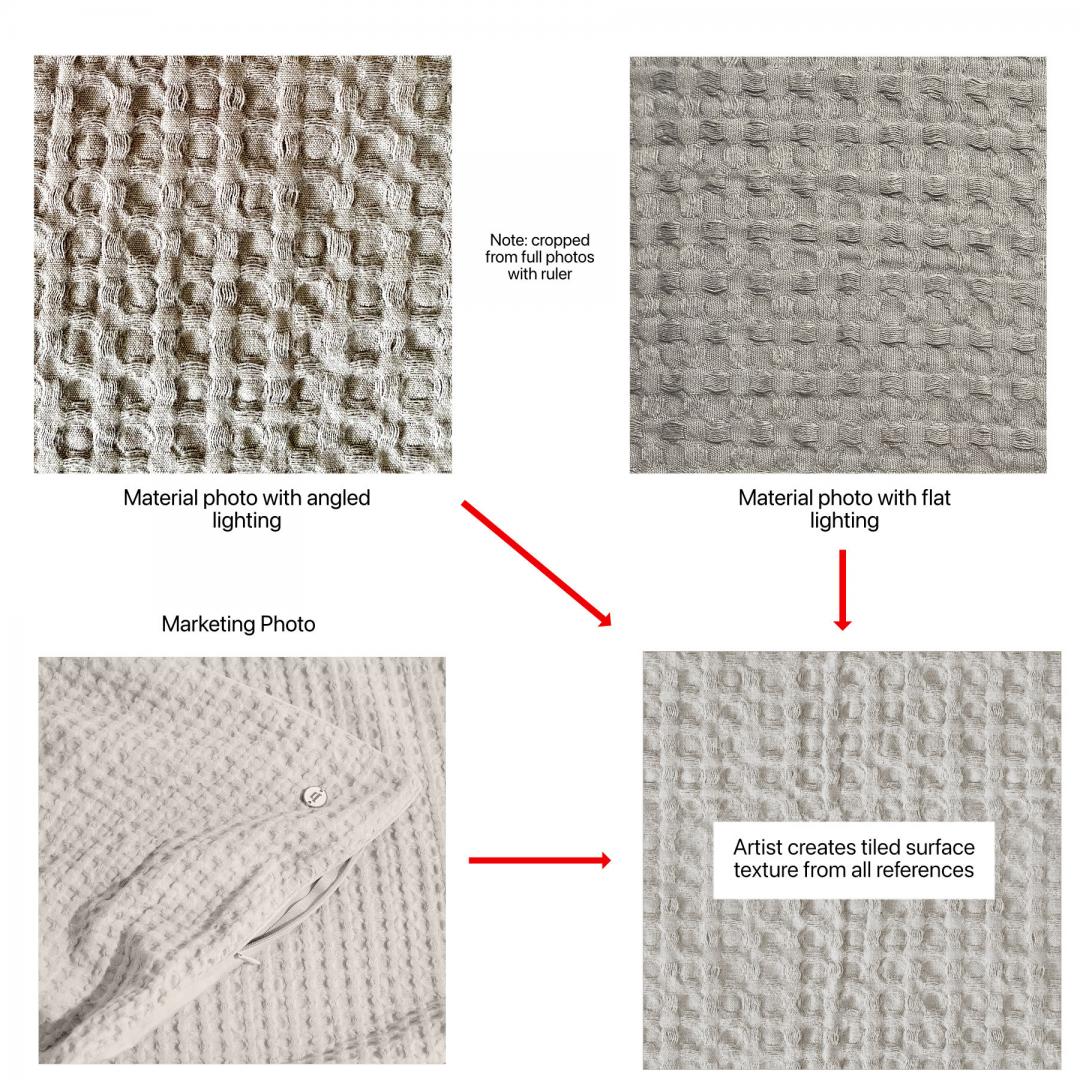
Separate descriptions & dimensions will help resolve any uncertainties in the reference photos. For this reason we recommend providing detailed dimensions for each area of a product - for example, instead of just providing height, width & depth for a couch, provide the widths of the arms, the depth of the seat cushions as well as the full couch depth, and so on.
Provide all measurements in mm.
It can be faster and clearer to mark up a few appropriate reference photos in an image editing tool, showing the exact dimensions on each area with arrows showing the lengths you are referring to:

If you have diagrams already, you can provide them and skip this step (but remember to ensure all units have mm values provided)
Your description should also include any information specific to your product that should be captured. For example, if your tables use a particular signature joinery technique, or material, highlight this as an area you want the artist to focus on and provide additional reference photos.
Where common materials are used across items (whether colours, paints, raw materials like metal & wood, or fabric patterns) name them the same and highlight them as common materials in their own section. This will help reuse materials where appropriate to ensure all items visually match.
If you use any universal color-reference systems like Pantone or others used in paint, plastics or manufacturing, include those codes to ensure matching items and more accurate colour.
There are a broad range of CAD formats available, of varying usefulness for creating realtime 3D content. Before doing any work on the photos or descriptions, provide some sample files in all formats available to you.
We can then let you know if the files can be used as reference, or even as a basis to begin 3D modelling (this is rare, but can reduce costs significantly).
In general, the ‘higher up the chain’ of 3D editing we can go, the better. For example an STL file likely wasn’t created as an STL, but instead exported from a ‘master file’ stored in another format. That master file is what would be most useful to us.
Usable CAD files reduce the need for fully accurate dimensions, but core dimensions should still be provided to prevent misunderstandings around units, and to help spot any mistakes in CAD files.
You can find an example checklist to use for shooting here. You should adapt this template to your particular product range (e.g. removing irrelevant items, or specifically listing materials if they are the same across your entire range)
Here’s what we've been up to recently.